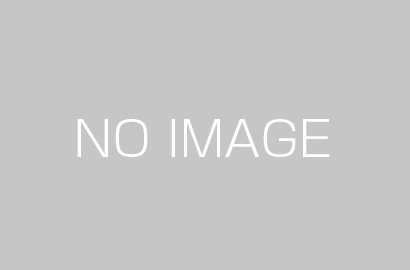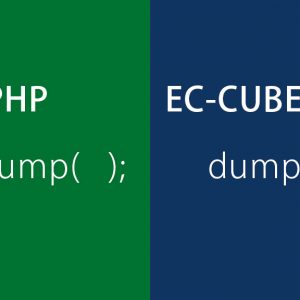term link の表示のメモ
カテゴリーのタームリンクを難しく考えてて、
$terms = get_terms('カテゴリー');
foreach ( $terms as $term ) {
$term_link = get_term_link( $term );
if ( is_wp_error( $term_link ) ) {
continue;
}
echo '<p><a href="' . esc_url( $term_link ) . '">' <img src="<?php echo esc_url( get_template_directory_uri() ); ?>/images/12345.jpg"/> '</a></p>';
}
こんな風に書いてたのですが、上手く行かず教えて貰ったところ
<p><a href="<?php echo esc_url( get_term_link( タグID , 'カテゴリー' )); ?>"><img src="<?php echo esc_url( get_template_directory_uri() ); ?>/images/12345.jpg" alt=""/></a></p> 一個や二個表示するくらいならこの一行で表示させるのが楽と教えてもらいました。上の記述の場合はリストとか作る時に使う事があるみたいです!